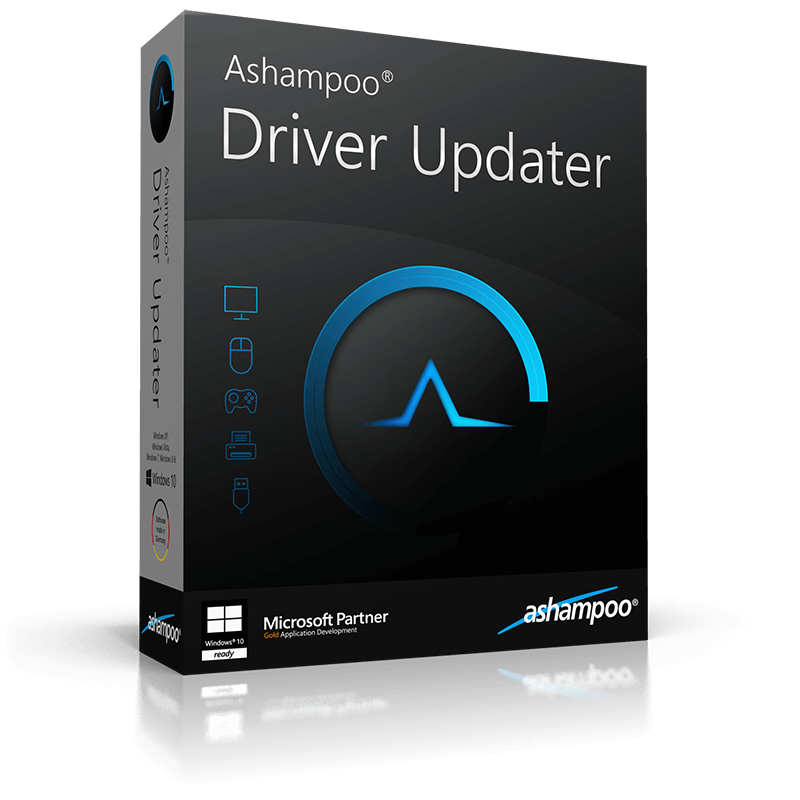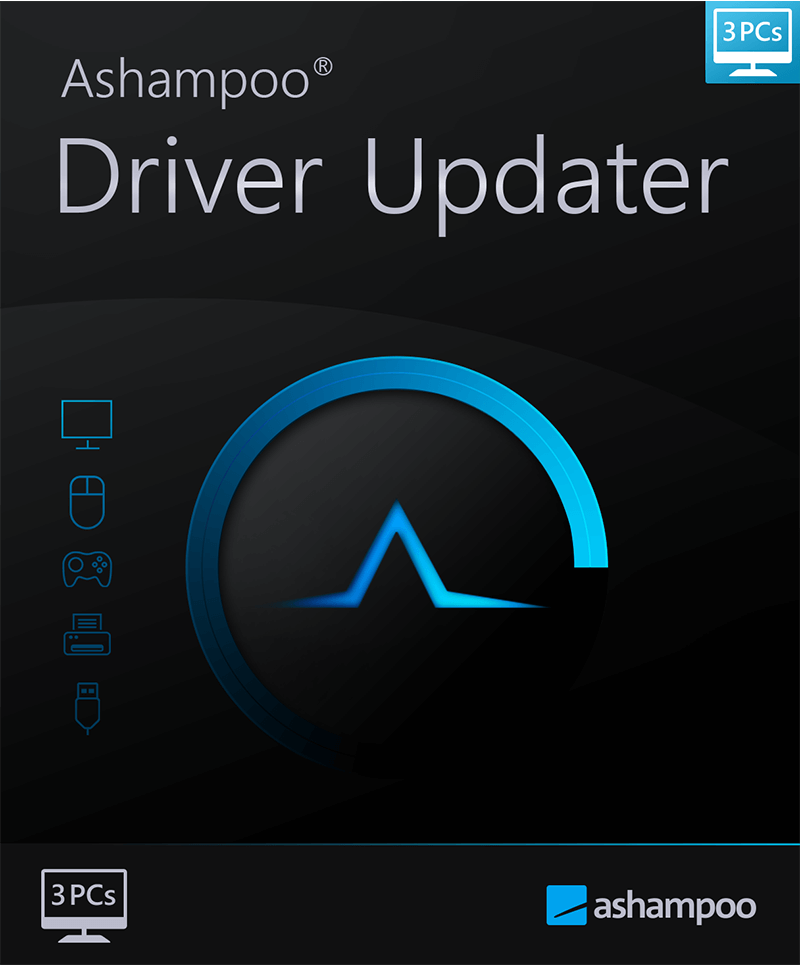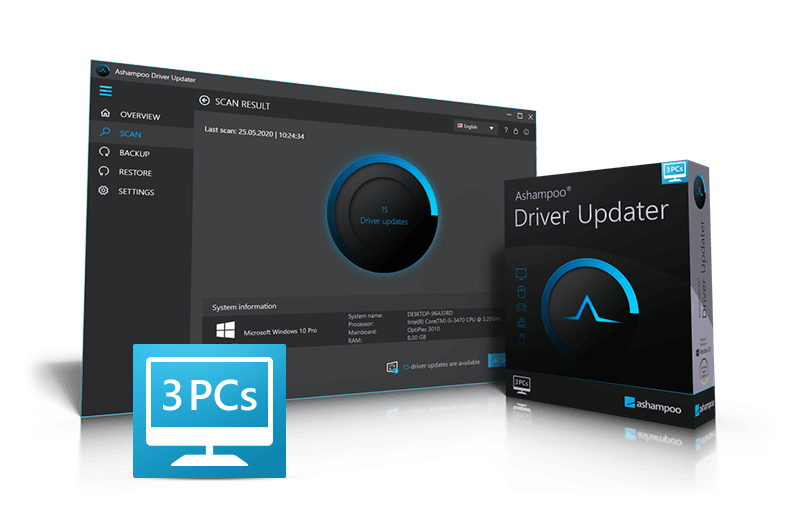Ashampoo Driver Updater
Why this?

OUR PROMISE

LIFETIME SUPPORT
- For 1 Device
- Digital download
- Lifetime support at no extra cost
👋WHAT MAKE US DIFFERENT
Your product activation code will be
emailed to you 15-30 minutes after checkout.
- Lifetime license
- 3 PCs
- Automatic driver updates
- More than 400,000 drivers
- Over 150,000 devices supported
- Maximum system stability
Ashampoo Driver Updater constantly keeps your Windows drivers up to date, better than Windows Update could ever do.
The program scans your hardware components and compares them to over 400,000 database entries. As soon as new drivers are found, the program will install them at the click of a button. This will render printers, sound systems or scanners that malfunctioned or ceased to work fully usable again.
Errors, crashes or system slowdowns caused by old or corrupt drivers are effectively eliminated. Up-to-date drivers enable your PC to unleash its full potential which is especially useful for graphically demanding games and can produce significant speedups. The new stability concept ensures that driver updates undergo thorough functionality checks before they are being installed and automatically created backups and system restore points offer additional safety.
Windows 10 users will particularly benefit from Driver Updater since they are frequently plagued by missing or incompatible drivers. With over 150,000 supported devices, Driver Updater guarantees maximum compatibility for both common and less common device manufacturers including professional-grade hardware.
Feature highlights:
- Finds and updates missing or outdated drivers
- Guarantees optimal performance and a rock solid system
- Easy to use thanks to smart automatic features
- Get the best gaming performance out of your PC
- Fixes WLAN, sound or printer issues
- More than 400,000 drivers for over 150,000 supported devices
- Always up-to-date database for all common Windows versions
- Proven security concept with functionality and backup checks
Ashampoo Driver Updater Key Features
Now your computer can do more!
Wrong or old drivers are the enemy of every computer system. Often, drivers are missing or hopelessly outdated. Ashampoo® Driver Updater finds the best drivers and installs them for you.
Optimal performance through up-to-date drivers!
- More than 400,000 drivers available
- Over 150,000 devices supported
- Maximum system stability
Scan - install - done
There's no need for menu acrobatics with Ashampoo Driver Updater. The well-designed program keeps your computer up to date quickly and with a high degree of usability. It analyzes your hardware components and drivers, compares the results against a gigantic database - and then replaces outdated drivers with their latest versions.
Always there for you
You decide when Ashampoo Driver Updater will spring into action. The built-in scheduler gives you reliable control over when the program will scan your system for updates. Once set up, you don't have to waste another thought on it and your system will stay up-to-date, always!
Problems? There's a solution!
Crashes, sound problems, graphics issues or bad performance frequently stem from wrong, corrupt or outdated drivers. After the transition to Windows 10, many system are now running "somehow" but not optimally. Let Ashampoo Driver Updater fix what Windows itself can't fix for you!
Maximum gaming performance
Drivers are constantly being developed and updated to avoid crashes and make the most out of installed hardware components. Especially games immensely benefit from a high system performance. Current graphics drivers can give you that extra boost when you need it.
Safety to the max
You won't take any risk with Ashampoo Driver Updater. Its built-in backup feature allows you to save and restore any driver if needed. Keep only what really benefits you!
The good feeling when everything just works
Even without noticeable crashes, your system components might not be working optimally. WLAN dropouts, hissing sound or disconnected printers are frequent issues. Often, it's Windows default drivers to provide less than ideal functionality. Leave no more room for subpar drivers!
The perfect Windows system
The transition to Windows 10/11 meant a lot of trouble for many users. Will installed hardware components still be supported, what are they called and where can suitable drivers be obtained? Ashampoo Driver Updater does the hard work and instantly finds all available Windows 10 drivers for you.
Ashampoo Driver Updater System Requirements
- Operating System: Windows 11, Windows 10, Windows 8, Windows 7
- Requirements: Any device that supports the operating systems listed above. Systems with ARM processors are not supported.
- Other; An Internet connection is required to activate the program. The program license is verified repeatedly at regular intervals.
- Full administrative rights are required to use the program.
Frequently asked questions
How can I be certain that my copy of Office is genuine?
How long does a genuine software license from Eksoftware last?
Can I buy a single-use license software and install on multiple computers?
What is a digital download and how does it work?
What are retail software products?