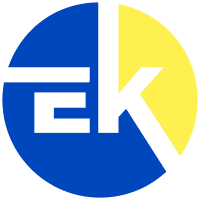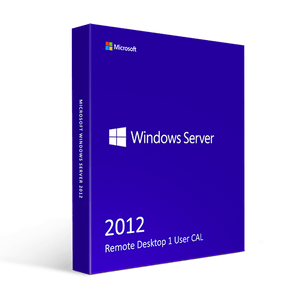Filter By
Filter By
20 Products found
Step into the next level of server excellence with our Windows Server R2 lineup, where power meets affordability. Microsoft's R2 edition isn't just an upgrade; it's a leap in server capabilities. Uncover a world of enhanced security, seamless virtualization, and refined user interfaces without breaking the bank.
Microsoft's R2 edition of Windows Server brings advanced features like Failover Clustering, Hyper-V Replica, and Dynamic Access Control. Enhanced data protection, disaster recovery, and access control make it the ultimate choice for businesses. R2 also improves scalability and performance with features like live migration and shared-nothing live migration for seamless virtual machine movement.
Windows Server R2 is the epitome of efficiency and innovation. With enhanced security, improved virtualization, and a refined user interface, R2 offers a server environment like no other. From the Standard Edition to the Datacenter Edition, we've got you covered. Experience the difference and revolutionize your server needs.
At EkSoftware, we offer the following Windows Server R2 products:
- Windows Server 2012 R2 Standard
- Windows Server 2012 R2 Datacenter
- Windows Server 2008 R2 Standard
- Windows Server 2008 R2 Datacenter
- Windows Server 2008 R2 Enterprise
- Windows Server 2008 R2 Workgroup
- Windows Server 2008 R2 Remote Desktop Services
In addition to the software above, you can also purchase a variety of Client Access Licenses (CALs) to ensure secure and efficient access for all users. With our Windows Server R2 lineup, you have the power to choose the edition that best suits your business needs. Purchase now and take your servers to the next level.